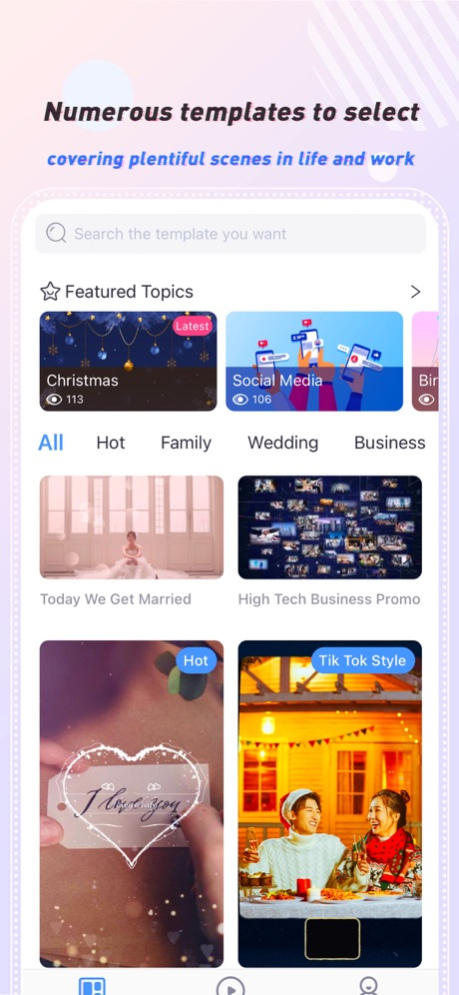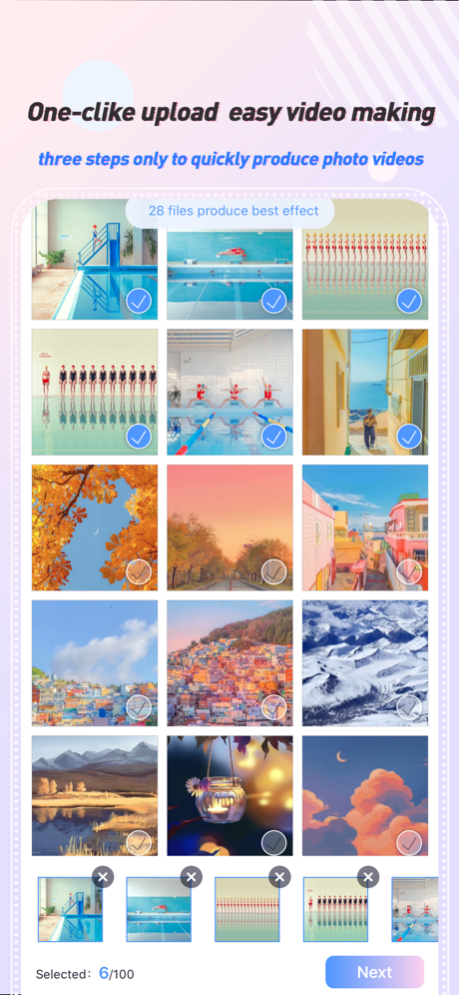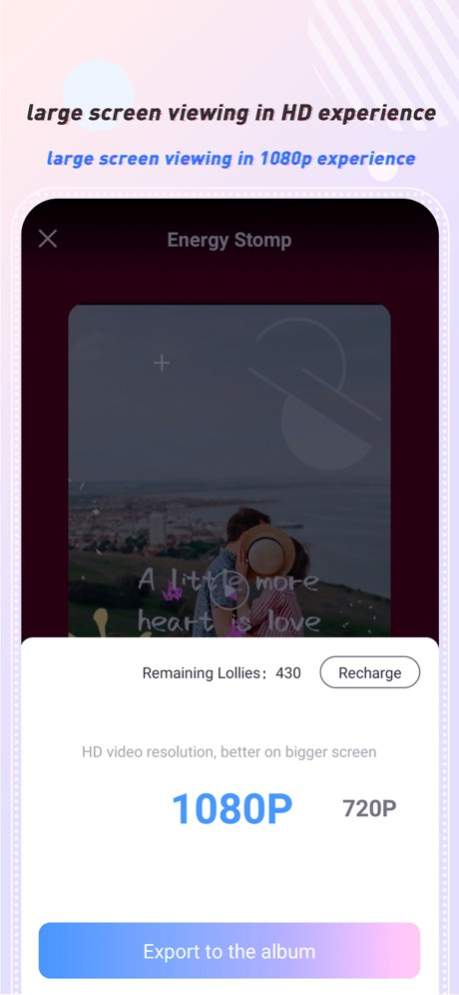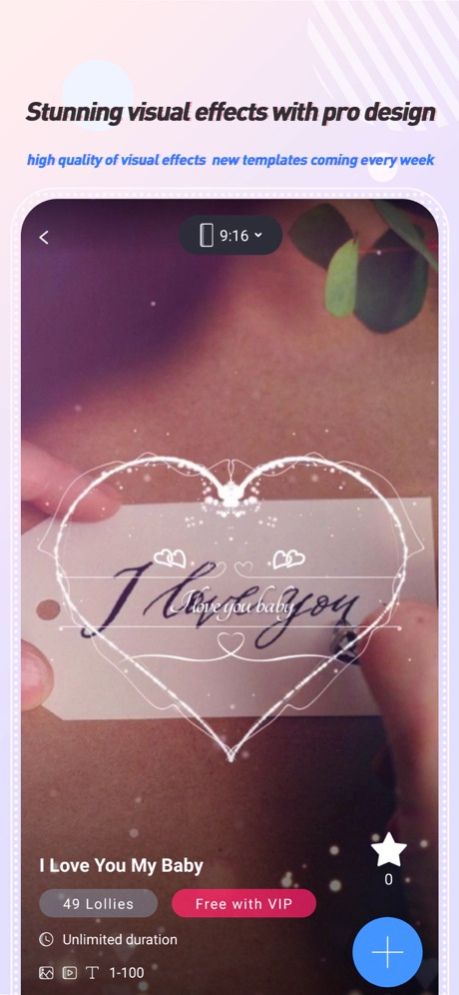LightMV Video Maker 1.6.7
Continue to app
Free Version
Publisher Description
LightMV is a pretty powerful video maker for creating invitations, intro videos, animations, promotional videos, slideshow, and more in a few clicks. It offers multiple editable video templates for you to create fantastic videos from your selected photos and music. With its rich library of stylish video templates and gorgeous video effects, you can easily make awesome videos and relive your memories anywhere. And your videos made with LightMV could be easily shared with your followers or friends on social media, such as Facebook, Twitter, YouTube, Instagram, TikTok etc.
Use LightMV Video Maker in just 3 steps:
1. Select a template – pick your favorite video template from LightMV template library which built by our in-house design team.
2. Choose your photos or videos – upload photos or videos from your phone.
3. Add texts – customize your video text to perfect your video. LightMV also provides royalty-free background music to match each video.
With LightMV Video Maker you can:
1. Promote your business – LightMV, the slideshow creator, is a must-have for making promo videos in minutes. By uploading photos or video clips to its eye-catching video templates, you can easily get a fantastic video to make your business thrive.
2. Record your story – Mix in photos and videos for your wedding, birthday, trip, holiday, baby and etc. Share your memories with your friends and family.
3. Get more followers on social media – Sparkle your photos with effects, music, and animation. This photo video app helps you create content to attract more followers on Instagram, Facebook, Twitter, TikTok, or other social media.
[Advantages]
* Very simple operation;
* Rich video templates;
* Royalty-free Music Library;
* Stunning video effects;
* Support adding photos, video & texts;
* Support 16:9, 9:16, 1:1;
* Produced videos are saved on the cloud (you can also download them if needed).
[Suitable for Various Occasions]
* Business promotion / Ad marketing / Animated logo
* Wedding ceremony / Proposal / Anniversary
* Graduation / Education;
* YouTube / Instagram / TikTok / Facebook /Twitter posts;
* Baby/Family photo album;
* Birthday/Holiday wishes;
* Party/Ceremony opening;
* Travel stories/Vlog;
...
[Special Features]
* Add your own music or choose songs from the LightMV music library to make music videos.
* The 2D animation or 3D animation effects are available for you to make animated logo video, kinetic typography video, animated ecard and etc.
* Make vlog intro, Youtuber intro, logo intro, and any other video intro with this professional intro maker.
* Own the copyright of the video you made with LightMV. You can use the video on any platform.
* Share the video templates or your produced videos to social media with one-click.
...
Jul 28, 2023
Version 1.6.7
Some fixes and improvements.
About LightMV Video Maker
LightMV Video Maker is a free app for iOS published in the Screen Capture list of apps, part of Graphic Apps.
The company that develops LightMV Video Maker is Wangxu Technology Co., Ltd. The latest version released by its developer is 1.6.7.
To install LightMV Video Maker on your iOS device, just click the green Continue To App button above to start the installation process. The app is listed on our website since 2023-07-28 and was downloaded 24 times. We have already checked if the download link is safe, however for your own protection we recommend that you scan the downloaded app with your antivirus. Your antivirus may detect the LightMV Video Maker as malware if the download link is broken.
How to install LightMV Video Maker on your iOS device:
- Click on the Continue To App button on our website. This will redirect you to the App Store.
- Once the LightMV Video Maker is shown in the iTunes listing of your iOS device, you can start its download and installation. Tap on the GET button to the right of the app to start downloading it.
- If you are not logged-in the iOS appstore app, you'll be prompted for your your Apple ID and/or password.
- After LightMV Video Maker is downloaded, you'll see an INSTALL button to the right. Tap on it to start the actual installation of the iOS app.
- Once installation is finished you can tap on the OPEN button to start it. Its icon will also be added to your device home screen.